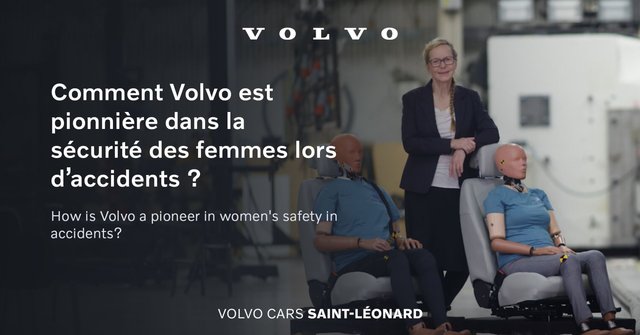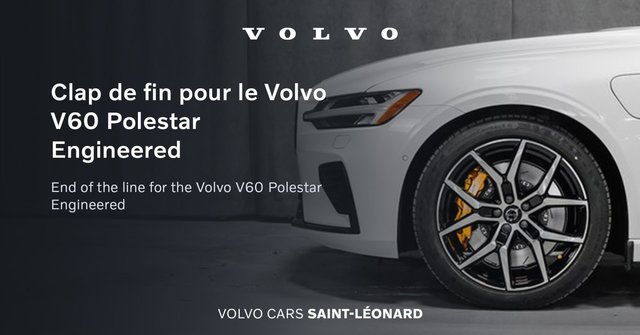Did you know that women are 47% more likely to be injured at the wheel of a vehicle and 17% more likely to die in a similar accident? Although women are less often involved in accidents, they nevertheless account for a higher proportion of road accident victims. The cause: vehicles that are not adapted to the female body type. In this article, we write about the shortcomings of crash testing...

In this short instructional blog, we show you how to connect your iPhone to your Volvo via Bluetooth.
- Go to your settings and locate the Bluetooth icon, pressing the icon will allow you to access it.
- Once in the bluetooth page, go to your vehicle and select (on the main screen) the phone box (the second last one).
- Then press "Pair a new device" this will take you directly to the bluetooth menu of your Volvo.
- Now press "the model of your Volvo" from your phone, or "the name of your phone" from your car.
- Several messages will then appear asking you to access your contacts and call history. For an optimal use, we recommend you to accept but there is no obligation.
The trick is to receive calls in the car and you can also play music from your phone in the car.
We hope that this content has been helpful to you and that it may assist you in the use of your Volvo.
If you have any questions or topics that you would like us to cover in another instructional blog, please feel free to contact us.
See you soon and enjoy driving your Volvo.
Other Articles That May Interest You
Following the discontinuation of the Volvo S60 Polestar Engineered in 2024, it is now the turn of the wagon version to say farewell. Volvo recently announced that the V60 Polestar Engineered model will cease production after several years of loyal service. In this article, we explain why the brand is discontinuing the model and how to find a recent used model on the Quebec market. What is the...
When you're in the process of buying a new vehicle, there are a number of essential questions to ask: what's the budget, what's the intended use, what equipment is essential and, above all, what colour should your new Volvo XC90 be. In fact, for the next three to five years, you'll be driving the same car - as long as it's in the colour scheme you like best. In this article, we share with you...